DevSecOps Done Right: Embedding Security Into Every Commit
- Vineet Sharma
- May 29
- 3 min read
By V12 Technologies — Empowering Cloud Innovations. Engineered for Success.
Introduction
In a cloud-native world where rapid software delivery is critical to competitive advantage, security cannot be an afterthought. Traditionally, security checks came at the end of the development process — slowing down releases and often missing critical vulnerabilities. In 2025, this model no longer holds.
DevSecOps is the future: a framework where development, security, and operations work together from day one — embedding security into every commit, every deployment, and every environment.
This article outlines what to do, what to avoid, and why budgeting for DevSecOps is critical to sustainable success.
What Is DevSecOps?
DevSecOps stands for Development + Security + Operations. It represents a cultural and technical shift where security is integrated throughout the entire software development lifecycle (SDLC) — not just at the end.
Rather than gatekeeping innovation, DevSecOps enables teams to deploy fast and stay secure.
What To Do: DevSecOps Best Practices
1. Shift Security Left
Security should begin at the earliest stage of development. Implement:
Static code analysis (SAST)
Dependency scanning during builds
Security input during sprint planning
2. Automate Security in CI/CD
Embed security tools into your pipelines to enforce:
Code quality and vulnerability checks
Container and infrastructure scanning
Automated testing for OWASP Top 10 issues
3. Implement RBAC and Secrets Management
Avoid credential sprawl. Use:
Role-Based Access Controls (RBAC)
Secrets managers like AWS Secrets Manager or HashiCorp Vault
Least privilege access enforcement
4. Monitor in Real-Time
Build observability with:
Centralized logging
Threat detection alerts
Integrated incident response plans
5. Invest in Developer Security Training
Ongoing education is key. Provide:
Secure coding bootcamps
Threat modeling exercises
Red Team/Blue Team simulations
What Not To Do: Common Pitfalls
1. Do Not Treat Security as a Checklist
Security is a continuous process. Avoid one-time scans and static policies.
2. Do Not Ignore Open Source Risks
Scan all third-party libraries and dependencies continuously. Many breaches begin with a known but unpatched library.
3. Do Not Overwhelm Developers
Adopt developer-friendly tools that integrate with existing workflows. Complex or slow tools often get bypassed.
4. Do Not Skip Testing in Lower Environments
Security tests should be enforced during every phase — development, staging, and pre-production — not just in production.
The Role of Budget in DevSecOps Success
Implementing DevSecOps is not a matter of just adopting tools — it requires strategic investment in:
Automation
Training
Talent
Monitoring
External advisory
Organizations that fail to budget properly often end up with incomplete coverage, ineffective tooling, and high long-term risk.
Budget Planning Overview
Category | Examples | Monthly Cost (Estimate) |
Code & Infra Scanning | Snyk, SonarQube, Prisma Cloud | $500 – $2,000 |
Secrets Management | HashiCorp Vault, AWS Secrets Manager | $100 – $500 |
CI/CD Security | GitHub Advanced Security, Trivy, Aqua | $300 – $1,500 |
Security Training | Workshops, certifications | $1,000 – $5,000 (quarterly) |
Monitoring & Auditing | Wazuh, GuardDuty, CloudTrail | $300 – $1,000 |
Expert Advisory | CISO-as-a-Service, Cloud Security Reviews | $2,000 – $10,000 |
Final Thoughts
A successful DevSecOps strategy transforms security from a blocker into a value enabler. It accelerates time to market, reduces technical debt, and fosters a culture of ownership and accountability.
At V12 Technologies, we help organizations build secure, scalable, and compliant cloud environments through:
CI/CD security automation
DevSecOps maturity assessments
Cloud posture reviews
Security governance and policy enforcement
Hands-on developer training
Let’s secure every deploy — from the first commit to production.
Contact Us
📨 Schedule a DevSecOps Readiness Audit🔗 www.v12technologies.com/contact








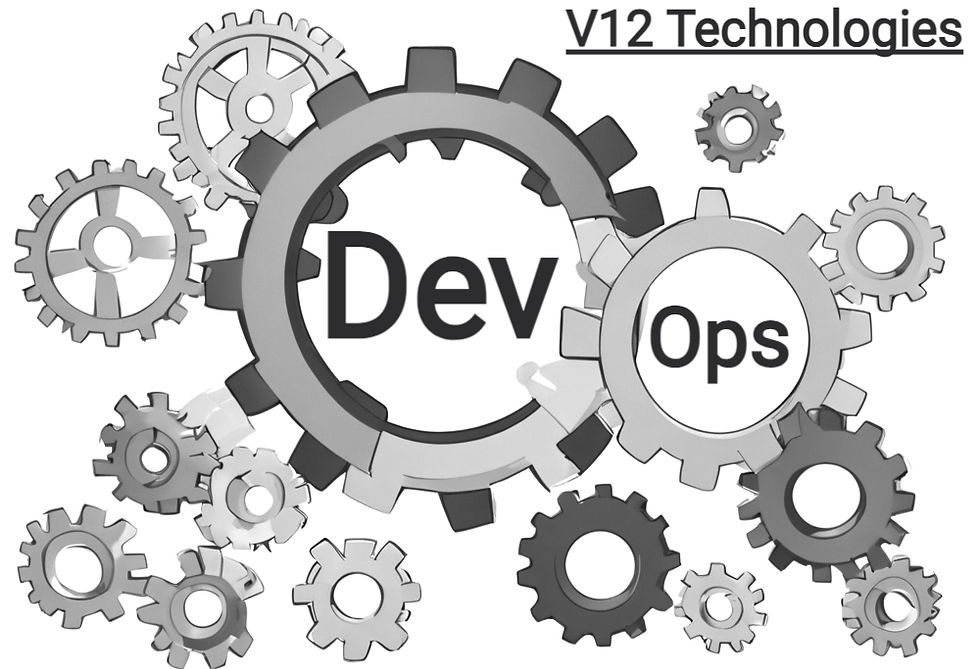
Comments